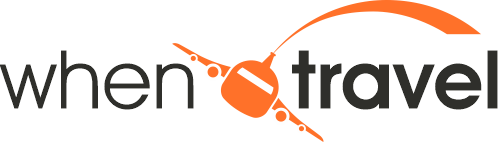Google has upgraded Search, Maps and Shopping to help users prepare for those summer vacations ahead.
According to Forbes, “These new features can help you easily build personalized itineraries. … The new perks are in addition to recent travel bookings, including price protection coverage on qualifying flights and AI-powered trip planning functions.”
6 new or improved Google tools
This year, Google has or will release generative AI in Search, recommendation and customization Maps lists, travel wardrobe curation, translation of on-screen text with Circle to Search and multisearch in Lens.
1. Plan a trip without research
To plan a trip using Google’s AI features:
- Opt in for the Search Generative Experience (SGE) and Search Labs.
- Google “Plan me a (pick a number) day trip to (pick a location).”
- Look at the list of suggestions which will include sites, restaurants, hotels, flights and more options to use or visit.
If you like the given itinerary, Google has export options to Gmail, Docs or Maps, according to TechCrunch.
2. Find lists of attractions or restaurant recommendations in Maps — or make your own
To find a list of the best places to visit while traveling:
- Search a location or general city in Maps.
- Scroll down and see “Lists in (location).”
- Click on the list you would like to see to view locations, reviews and images of the best places to visit.
Per Forbes, the recommendation lists will include a:
- Trending list: Places that have been very popular within the past week.
- Top list: Places that users consistently enjoy.
- Gems list: Places with high ratings but are less visible or visited than other locations.
To create your own list:
- Go to “Saved.”
- Click “+ New List” at the top of the page.
- Name and describe the list.
- Choose to make the list private or shared.
- Click the “+” button at the bottom of the page to add destinations to your list.
- To your description of the destination, add website or social media links as wanted for more information about a place.
- Change the order in which you, or those you shared the list with, see the destinations.
3. Find a new outfit for your vacation
According to Google, to find new shirts, pants, shoes or anything else to add to your wardrobe for your upcoming trips:
- Google a specific wardrobe piece you want to buy.
- Click on the link “personalized style recommendations.”
- Similar to dating apps, swipe right or left to rate which items you like or dislike.
- Find the “liked” saved if you search the same subject later.
4. Translate text while in foreign locations
To translate menus, pictures, music, brochures or anything else with a language you do not understand:
- Download Circle to Search.
- When you come across text on screen that you do not understand, long press the home button.
- Click the translate icon.
- Seek the language change on your screen.
In general, with the app Circle to Search, individuals can initiate a Google search by circling text or an image, according to Skift.
Other AI travel websites
If you enjoy using AI, or need a little more help with suggestions, here are other websites to go try:
Is it OK to use AI for travel?
Per CNBC, according to a survey conducted by the market research firm National Research Group on using AI for travel:
- Many respondents were willing to use AI for trip planning: 61%.
- Over half of respondents cited distrust in the technology’s ability to safeguard their personal data: 51%.
- Respondents also expressed concerns about potential inaccuracies the results provided: 33%
According to National Geographic, AI is great for creating ideas, finding businesses or translation. However, AI does not collect all information accurately. It is best to verify if a place suggested to visit on AI is open, what prices are or that information about the place is correct.
Regarding safety while using AI tools, per Wired:
- Check the privacy policy before use: What are you agreeing to?
- Be careful what you share: If there was a data breach, would you want to share that information?
- Explore privacy and security controls: See if you can automatically delete data or clear conversations, for example.