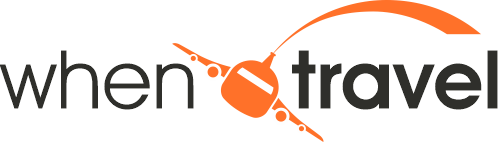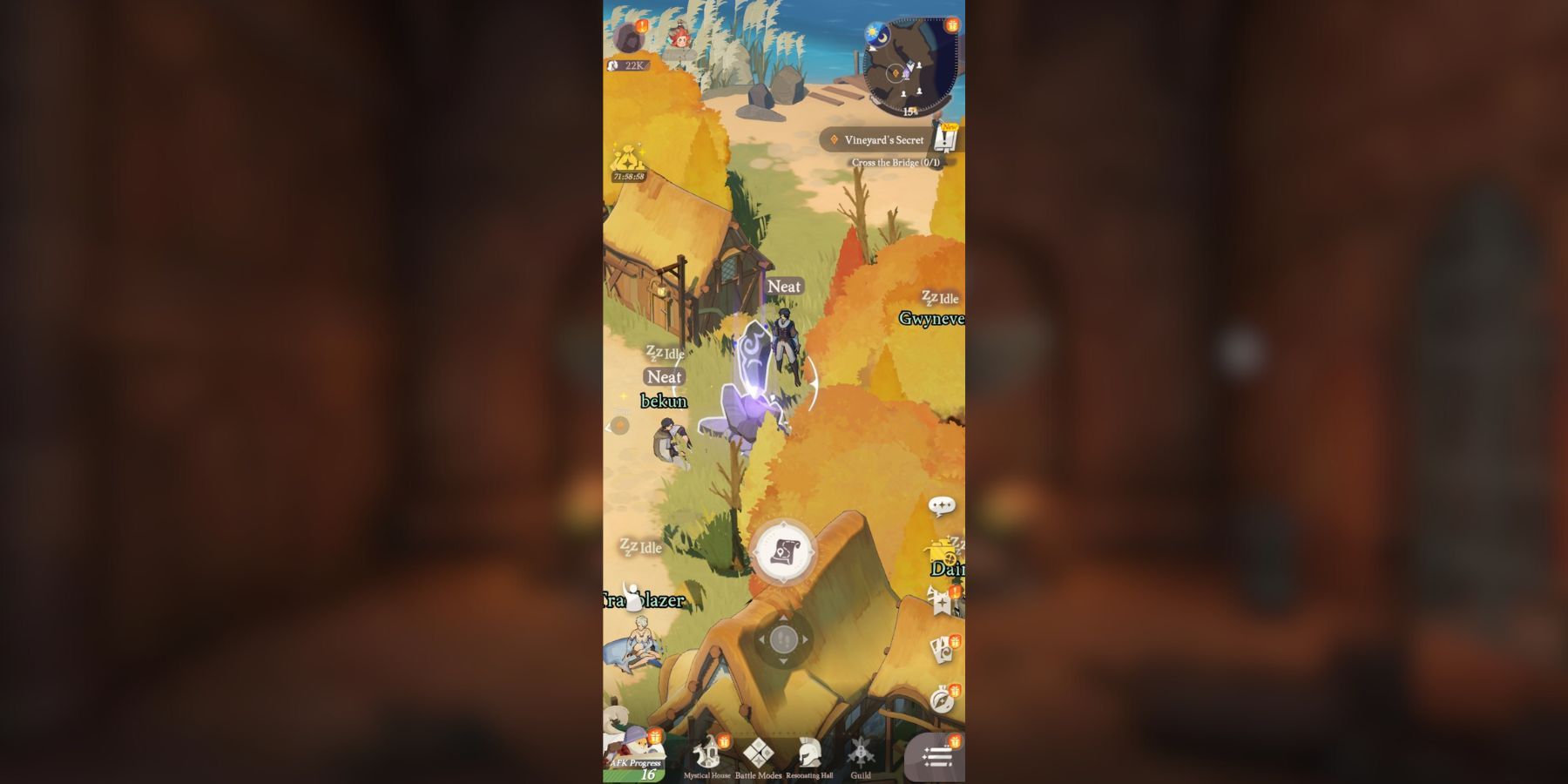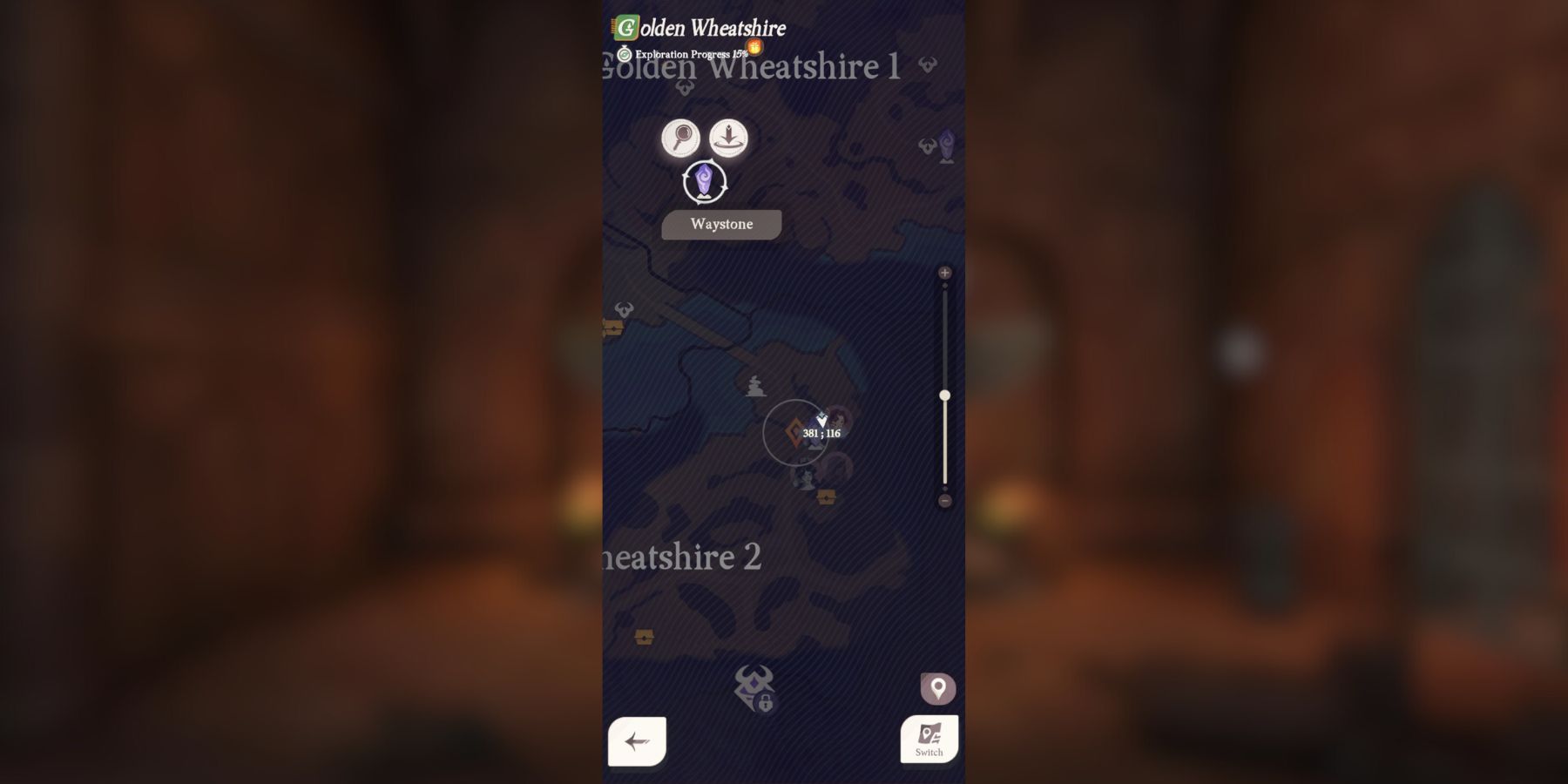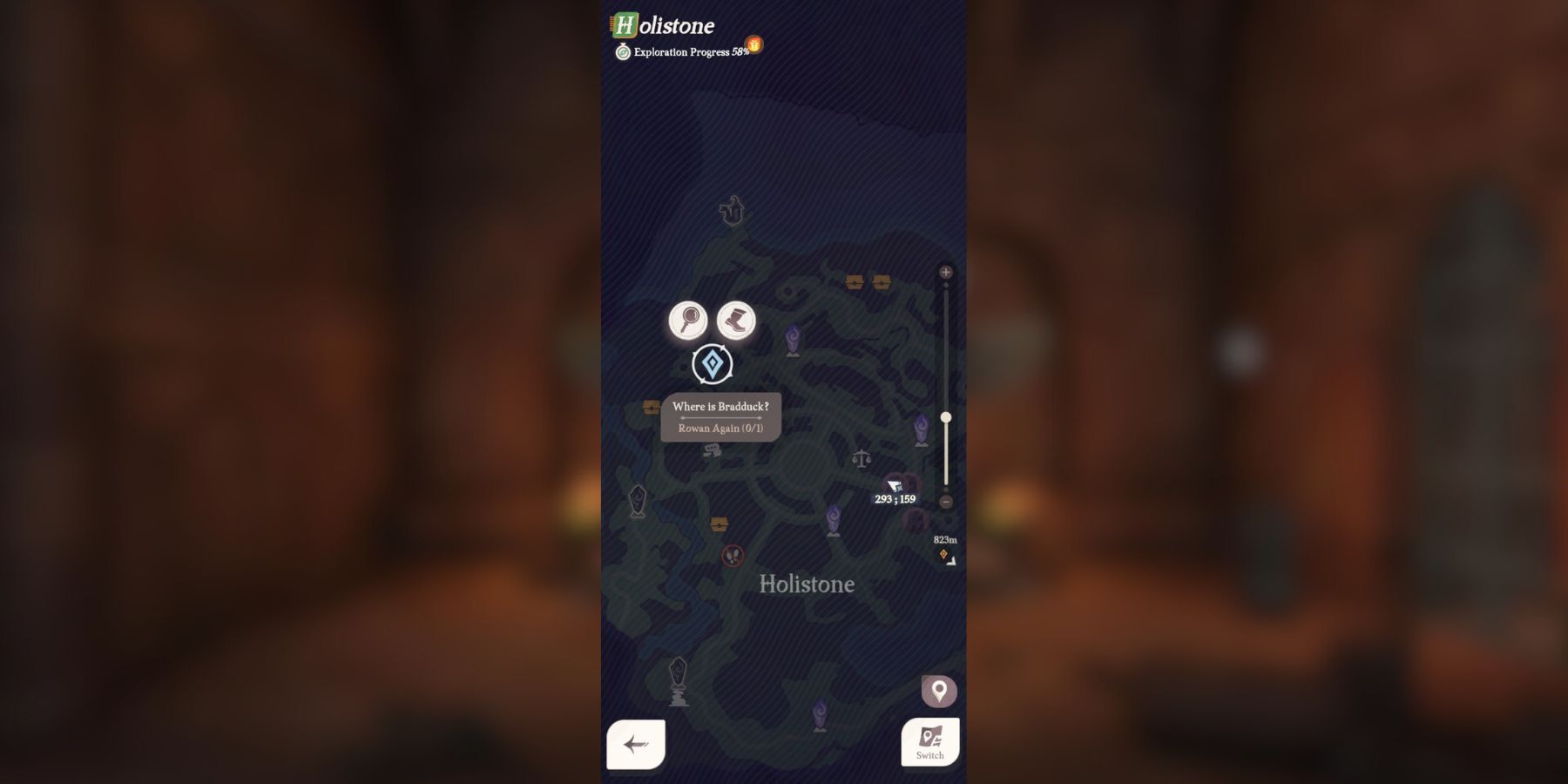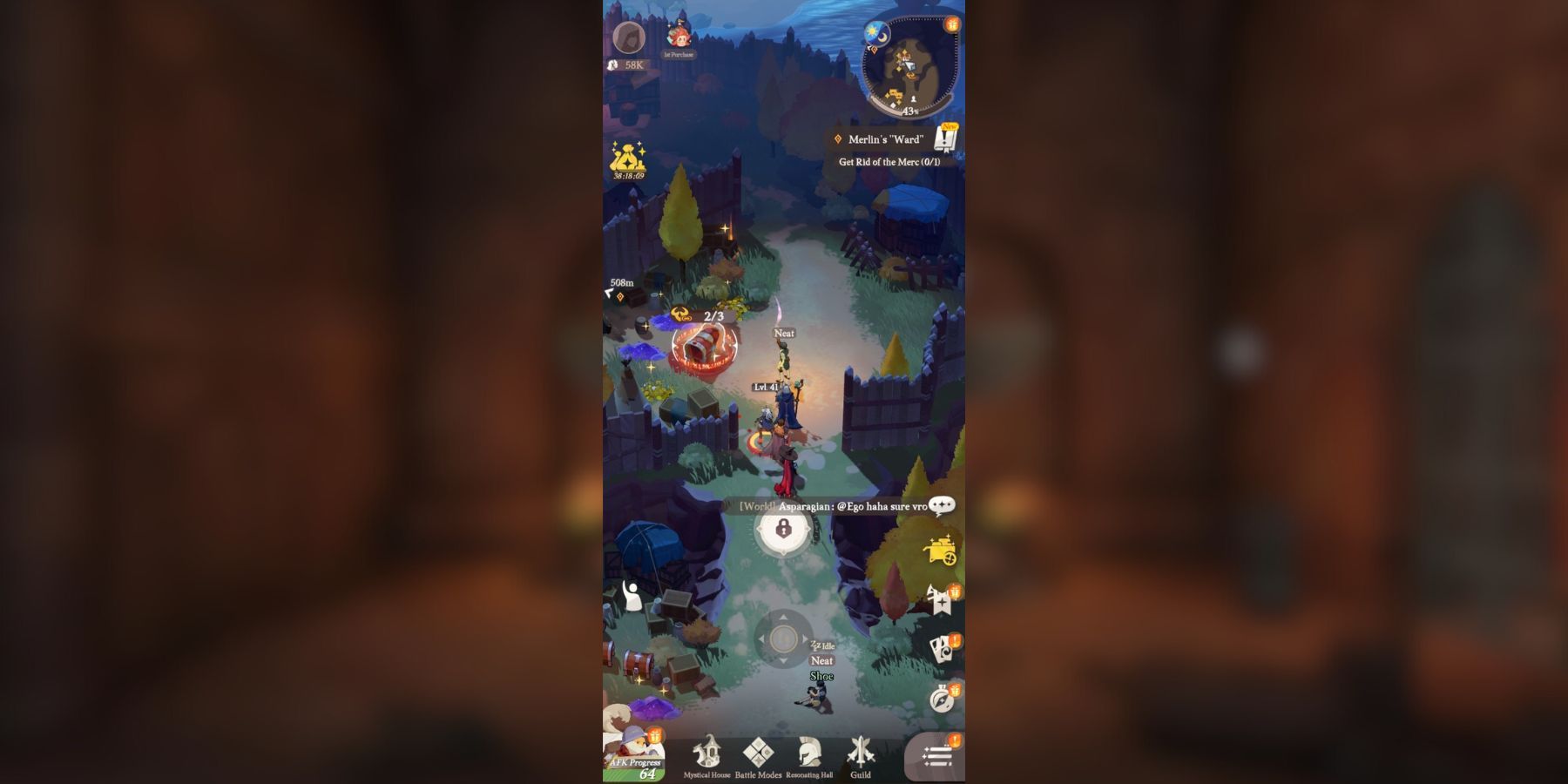AFK Journey offers genuine away-from-keyboard Gacha fun, but its extensive map and dungeons present a gameplay challenge: the need to constantly traverse from point A to B. Fortunately, the developers have addressed this issue by providing two convenient transportation methods: Fast Travel and auto-walk. With Fast Travel, you can teleport from one shrine to virtually anywhere on the map, while auto-walk allows you to mark a destination for your character and have them walk there automatically. Below is a comprehensive guide for both methods.

AFK Journey: Best Way To Spend Diamonds
Diamonds are difficult to earn unless you spend real money; here’s a list of the best ways to spend this currency in AFK Journey.
How to Fast Travel in AFK Journey
To fast-travel in AFK Journey, unlock the first Waystone in the Holistone. Waystones are purple shrines that enable teleportation. Once at least two are unlocked, simply open the map, tap the desired Waystone, and choose the downward arrow that pops up. This will teleport you to that location.
Fast travel is enabled from the start. However, you must follow the main questline until you meet Hogan in Holistone. After the first mission in this area, you can use the shrines to teleport across the map.
After selecting a Waystone, if you select the magnifier instead, you will be able to scout the area. This is a time-saver mechanic, especially when you want to avoid enemy troops or seek something specific.
You can zoom in on the map and tap an interactable object, character, or shrine to teleport to that location.
How to Enable Auto-Walk
To set an auto-walk route for your character, tap the boot icon on the map. First, highlight one of the landmarks or waypoints, then select the “walking” sign that appears above.
Auto-walk enables your heroes to proceed to a marked destination. This feature is advantageous as it saves time by avoiding encounters with enemies. However, it does have a drawback: auto-walk does not support auto-loot functions. Consequently, while auto-walking, your character will ignore collectibles unless they happen to be on their path.
How to Fix Fast Travel Not Working
If your character is unable to teleport to a marked destination, it is likely due to a blocked path. Blocked paths can be unlocked by increasing your AFK Stage level or removing obstacles along the way. To determine which method is necessary for a particular blocked path, you must visit and interact with it in person. (A quick pop-up will reveal the prerequisites.)
Also, note that you cannot teleport directly into dungeons. Instead, you must select the dungeon entrance and walk there from the nearest shrine after teleporting.
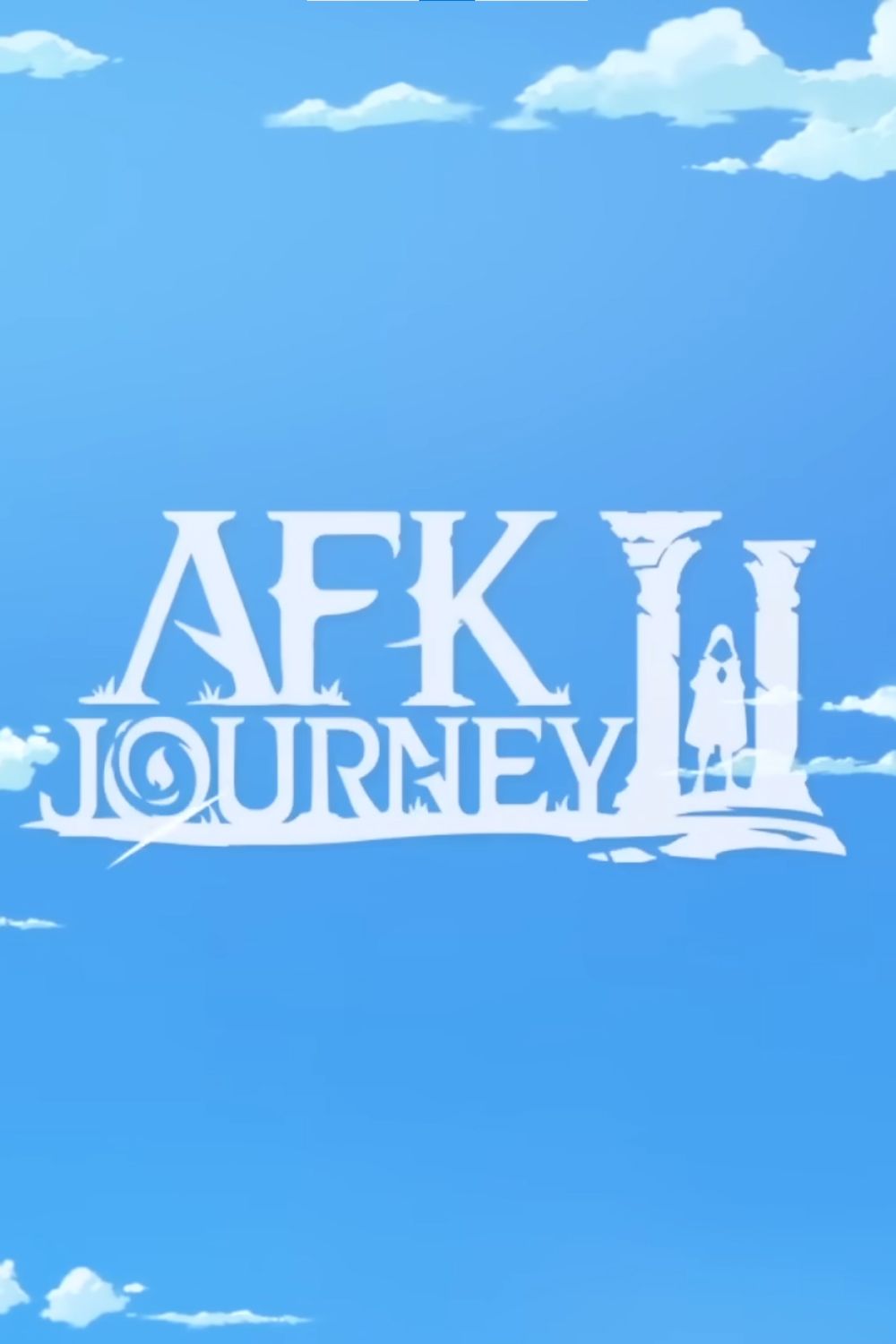
AFK Journey
- Released
- March 22, 2024
- Developer(s)
- Lilith Games
- Publisher(s)
- Farlight