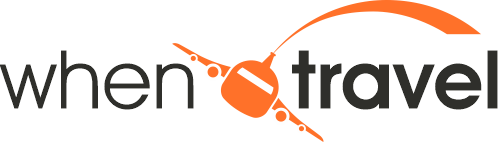HAVE you ever gone on a day trip or holiday somewhere that’s clearly very interesting – but you’ve just got no idea what you’re looking at?
It’s a nightmare. You’ve paid all this money and you’re wandering around, totally clueless about the sights.
A tour guide is the obvious answer, but that comes with downsides.
There aren’t always tour spots available, or convenient times to do one – and often there’s a fee. On top of that, if you book a tour for absolutely everything, you’ll be stuck to a strict schedule – and potentially a lot poorer.
So in a bid to intellectually upgrade my holidays, I’ve turned to a free and clever AI app.
It’s called Google Gemini, and it’s an AI-powered chatbot that also has a live voice mode for conversations. Can you see where I’m going with this?
GOOG TRAVELS!
I’ve used it for the past three trips I’ve been on as a stand-in tour guide, and it’s genuinely incredible.
I activate the voice mode, slap my iPhone in my pocket, and walk around asking questions about what I’m looking at.
If I’m on my own, I put headphones in. Or if I’m somewhere quiet with my wife, I’ll just have it on a sort of speaker-phone mode.
We can chat to it like we’re having a conversation – and it’s even possible to interrupt the AI mid-sentence.
The beauty of it is that it’s a totally personal tour based on your own desires, at your pace, and using the questions you ask.
You can dive into interesting bits as you go, and skip over anything that you think is boring.
The best bit is that it’s totally free – the Google Gemini app costs nothing to download, and it’ll work even if you don’t have the latest iPhone or Android.
All you need to do is prime the app for where you are. So you can say “I’m standing next to the Trevi Fountain in Rome“. Or even “I’m looking at a giant bull outside of a shopping centre in Birmingham“. Glorious.
Then you can ask away with whatever questions you have – and even tell the app that you want a proper tour, and to guide you to the next location.
If your tour gets interrupted, you can pick up where you left off.
Last week, I was lucky enough to visit Princeton University in the USA. I did a real tour, but went back with my AI helper afterwards to find out more about a mysterious half-buried cannon on the campus.
It was a British cannon that was abandoned after the Battle of Princeton. The cannon was taken to New Brunswick, but was eventually returned to Princeton by a group of students led by Leonard Jerome – that’s Winston Churchill’s grandad. Explosive stuff.
TOUR DE FORCE
I don’t think this is going to replace tour guides. It’s hard to beat a real human showing you around somewhere special.
But it’s unlikely you’ll have a tour guide for everywhere you go on holiday – so Gemini works as a really handy add-on.
You might also not feel comfortable in a group, or asking questions out loud.
So you can use Gemini to retrace bits of your actual tour and ask those questions you were desperate to know about.
WHAT YOU NEED FOR GOOGLE GEMINI LIVE

Here’s Google’s official list…
- An Android phone or tablet.
- The Gemini mobile app, or Gemini as your mobile assistant. For now, Gemini Live isn’t available in the Gemini web app, Gemini in Google messages, or the Gemini tab in the Google app on iPhone.
- A personal Google account that you manage on your own. For now, Gemini Live isn’t available while signed in to a work or school Google account.
- Your first language in settings is a supported language.
- Be 18 or over.
Picture Credit: Google / The Sun
There’s also a chance that you’ve gone somewhere so obscure that there aren’t any tour guides. That might just be the perfect spot to load up the app.
It’s also worth mentioning that voice isn’t your only option.
You can also take pictures of what you’re looking at, and paste it into your chat with Gemini.
Then you can ask a question about a specific thing that you’re looking at, because Gemini can process the images that you’re sharing.
This is really handy if you’re looking at something like a piece of art. I can’t say I’m great at describing artwork out loud – but I can certainly chuck a photo into an app.
I’ve also found it useful for planning what to see before I actually get to a place.
We’ll chat to Gemini about what sort of things we’d like to see, and it’ll tell us what to look out for. It’s like a personal travel assistant.
Although keep in mind: it might just recommend booking an actual tour guide.
WHAT CAN YOU USE GOOGLE GEMINI FOR?

Here’s the official tip list from Google…
- Go Live with Gemini to brainstorm ideas, simplify complex topics, and rehearse for important moments.
- Connect with your favourite Google apps like Search, Youtube, Google Maps, Gmail, and more
- Study smarter and explore any topic with interactive visuals and real-world examples
- Unlock a world of expertise and get tailored information about any topic
- Plan trips better and faster
- Create AI-generated images in seconds
- Get summaries, deep dives, and source links, all in one place
- Brainstorm new ideas, or improve existing ones
Picture Credit: Google / The Sun